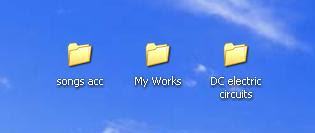Find the reasons behind of it.
(I already explained about it in my previous posts)
Most probably,
1. Bulk of Temporary files stored in your computer.
2. Unexpected changes in windows registry entry.
3. Proper install and uninstallations of softwares.
3. Application which runs at system start up.
Are you agreeing my points.
Now all these problems can be solved by an Open source software i.e CCleaner
CCleaner consists of
Temporary file cleaner
Registry cleaner
Uninstaller
Startup
All the above problems can be solved by the CCleaner

Here a major advantage only I want to say to you.
Are you observed?
You can't uninstall multiple applications by windows "Add/Remove Programs"
Even you can't select another application while uninstalling.
But here you can do multiple uninstallations at a time.
These are the advantages of a single and powerful software CCleaner