
Enter your E-Mail to subscribe and You will get a confirmation mail - read it.
Saturday, December 8, 2007
My Live Signature : Online singature
Is it boring to write every time your name at the end of e-mail. Would you like to sign at bottom of your sending e-mail. Would you like to sign at bottom of your each post in blogger. Have a look at this site mylivesignature can do this job.
 This site enable to the user to create their own signature. It give the html /java script to your signature . Use that code wherever you want to appear your singature. Below this post I signed my signature.
This site enable to the user to create their own signature. It give the html /java script to your signature . Use that code wherever you want to appear your singature. Below this post I signed my signature.
You will get a doubt that "What is the difference between this (mylivesignature) signature image and the normal signature image I uploaded in blogger while posting?" Let it clarify me.
When you are uploaded your signed image into your post that looks like an image you have uploaded. But when you use mylivesignature it exactly looks like signature. Keenly obeserve the the uploaded image and your signature image , you can see a Square box on blogger uploaded image. Isn't it? But it will not appear on your signature.
Blogger Tip:
Blogger user who wants to use this signature on every post, you fallow this method.
Get the html/java code from the mylivesignature. Copy it.
Opne your blogger account.
Click on setting options.
There again click the formatting option.
You find this option shown below.
 There you have to paste the code you have copied.
There you have to paste the code you have copied.
And click on save setting.
Now you will get your signature on each and every post you publish.
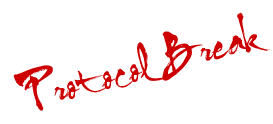
 This site enable to the user to create their own signature. It give the html /java script to your signature . Use that code wherever you want to appear your singature. Below this post I signed my signature.
This site enable to the user to create their own signature. It give the html /java script to your signature . Use that code wherever you want to appear your singature. Below this post I signed my signature.You will get a doubt that "What is the difference between this (mylivesignature) signature image and the normal signature image I uploaded in blogger while posting?" Let it clarify me.
When you are uploaded your signed image into your post that looks like an image you have uploaded. But when you use mylivesignature it exactly looks like signature. Keenly obeserve the the uploaded image and your signature image , you can see a Square box on blogger uploaded image. Isn't it? But it will not appear on your signature.
Blogger Tip:
Blogger user who wants to use this signature on every post, you fallow this method.
Get the html/java code from the mylivesignature. Copy it.
Opne your blogger account.
Click on setting options.
There again click the formatting option.
You find this option shown below.
 There you have to paste the code you have copied.
There you have to paste the code you have copied.And click on save setting.
Now you will get your signature on each and every post you publish.
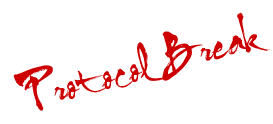
Friday, December 7, 2007
Typogenerator : Online background generator

Typogenerator is a site that will generate backgrounds for your text. Just type whatever word you want to have a background and TypoGenerator will show you randoms of background including the text design and color of the word you have typed.
If you'd like the generated background, you can keep it and just change the text design and color or vice versa (keep text design change background) if it doesn't fit your taste. If you want to keep a copy of the generated typobackground in you computer, you can manually download it by right-clicking the image when it's in the 640x480 size view.
TypoGenerator uses images indexed from Google, meaning it's involve copyright issues that's why TypoGenerator stated that "you may use images generated by typoGenerator on private websites, but NOT for any commercial applications. the images used for generating may be subject to copyright."
But for personal use you can use TypoGenerator to create typo background and use it freely.
Subscribe to:
Comments (Atom)
