It is default folder in windows. Most of the people don't know that we can change the default path of "My documents" folders to other drives. As we all know, My Documents is the most popular folder where computer users save almost all his or her data including but not limited to videos, musics, pictures and important documents.
Some times when we are saving any document it will directly shows the path to save in my documents folder. So using "My documents" folder is very popular.
Now a days virus attacks make our system to become crashes down. Some times windows my crash up due to boot failures. So in that cases we can't backup our data. So it is better to save "my doucments" folder in other drive rather than windows installed drive.
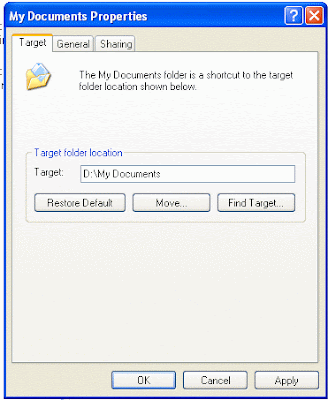
To do this fallow these steps
In general "My documents" folder is placed in C: drive i.e windows default installation drive.
"Just right click the My Documents shortcut on desktop and click on the "Move" button and choose the location where you want to transfer your My Documents folder and then click OK."
Now your data will be secure when your system crashes.
